Release Notes 28 October 2025
We’re happy to introduce a major improvement to the Resource Calendar, designed to make planning more intuitive, powerful, and effortless for every team. With the latest experience, planners and resource managers can now create, edit, and maintain rotations and complex patterns with greater speed, flexibility, and precision.
🗓️ The New Resource Calendar
This update redefines how teams plan, coordinate, schedule, and deliver work. It brings people, timelines, and assignments together in one cohesive view, turning highly complex scheduling into a clear, intuitive experience. With smarter rotation patterns, conflict-safe editing, and fluid responsiveness, teams can optimize capacity, reduce friction, and stay ahead of changing demands. It makes planning feel effortless with its simplicity and control.
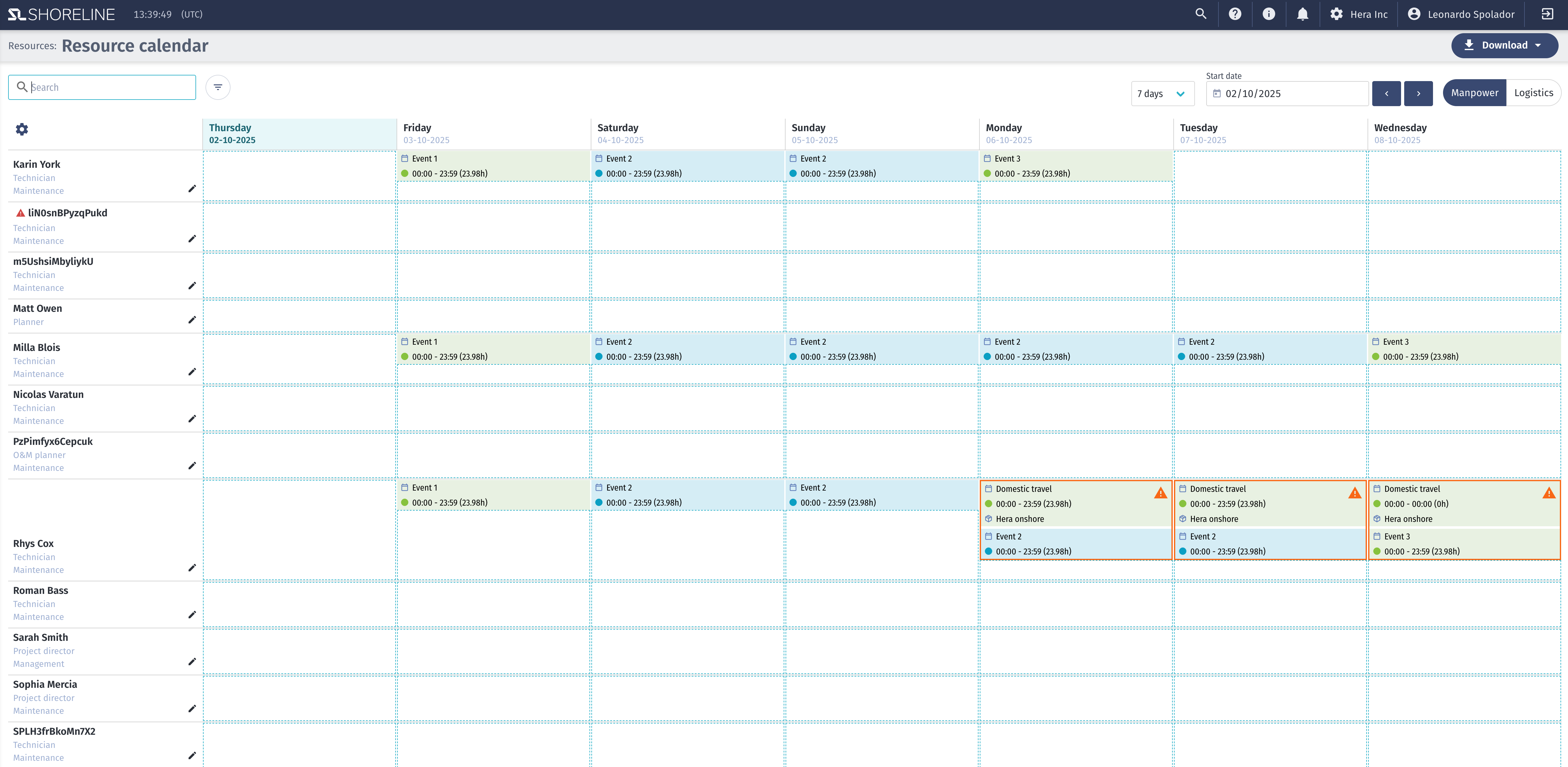
What's New:
-
Personnel View A clear, consolidated view of individual schedules and workloads. This provides teams with instant visibility into availability, assignments, and time off, making resource planning more transparent and efficient.
-
Conflict Safety Smart validation prevents overlapping shifts and over-allocation. Conflicts are highlighted instantly, helping teams make quick, informed decisions and avoid costly scheduling errors.
-
Rotation Patterns Create and apply complex rotation patterns that reflect real-world workflows, including staggered shifts, travel days, and on/off segments. Patterns can be reused across teams for faster, more consistent planning.
-
Performance and Scale Enhanced performance ensures smooth, real-time interaction across hundreds of personnel rows and multi-week schedules, supporting a large number of operations without slowing down.
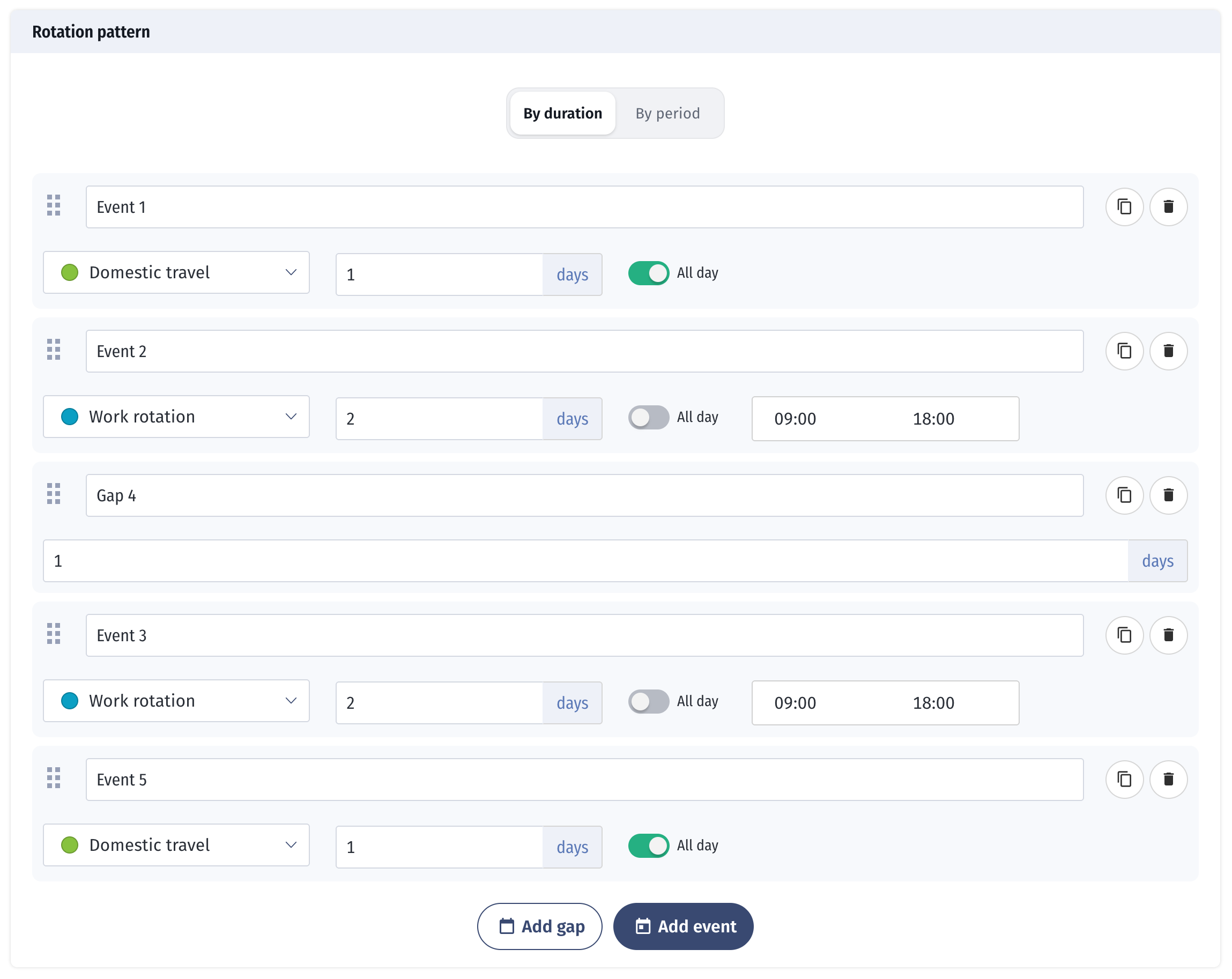
Why This Matters:
Efficient planning is at the heart of every project’s success. This update brings flexibility and precision to scheduling, reducing time spent managing rotations and resolving conflicts. By connecting people, patterns, and schedules in one cohesive view, teams can plan faster, adapt to change, and maintain clarity at scale. Now teams have greater freedom to focus on delivery instead of logistics.
Rotation Setup Prerequisites:
Before using rotations, ensure that the necessary personnel, projects, and Work Packages are already created in the system. Each rotation must be linked to an active resource and assigned to a valid time frame. It’s also highly recommended to review existing schedules to prevent overlapping assignments. Taking a moment to confirm these details will ensure that rotations are created smoothly and without conflicts.
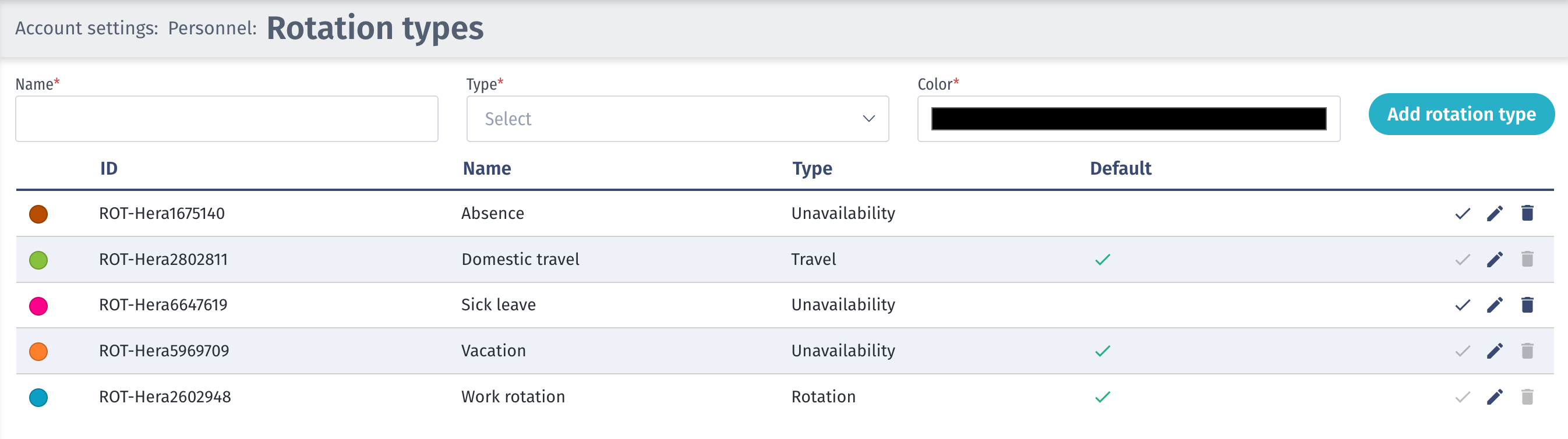
How to Get Started:
Access the new Resource Calendar from the Resources section in the main menu. Select a person, then open the Rotations tab to view, create, or edit schedules. From there, you can:
Create a rotation by defining shifts, days off, or travel periods for selected personnel.
Apply or reuse rotation templates to quickly populate consistent schedules.
Check for conflicts as you edit or assign shifts, ensuring accuracy before saving.
Assign rotations directly from the calendar view for seamless team coordination.
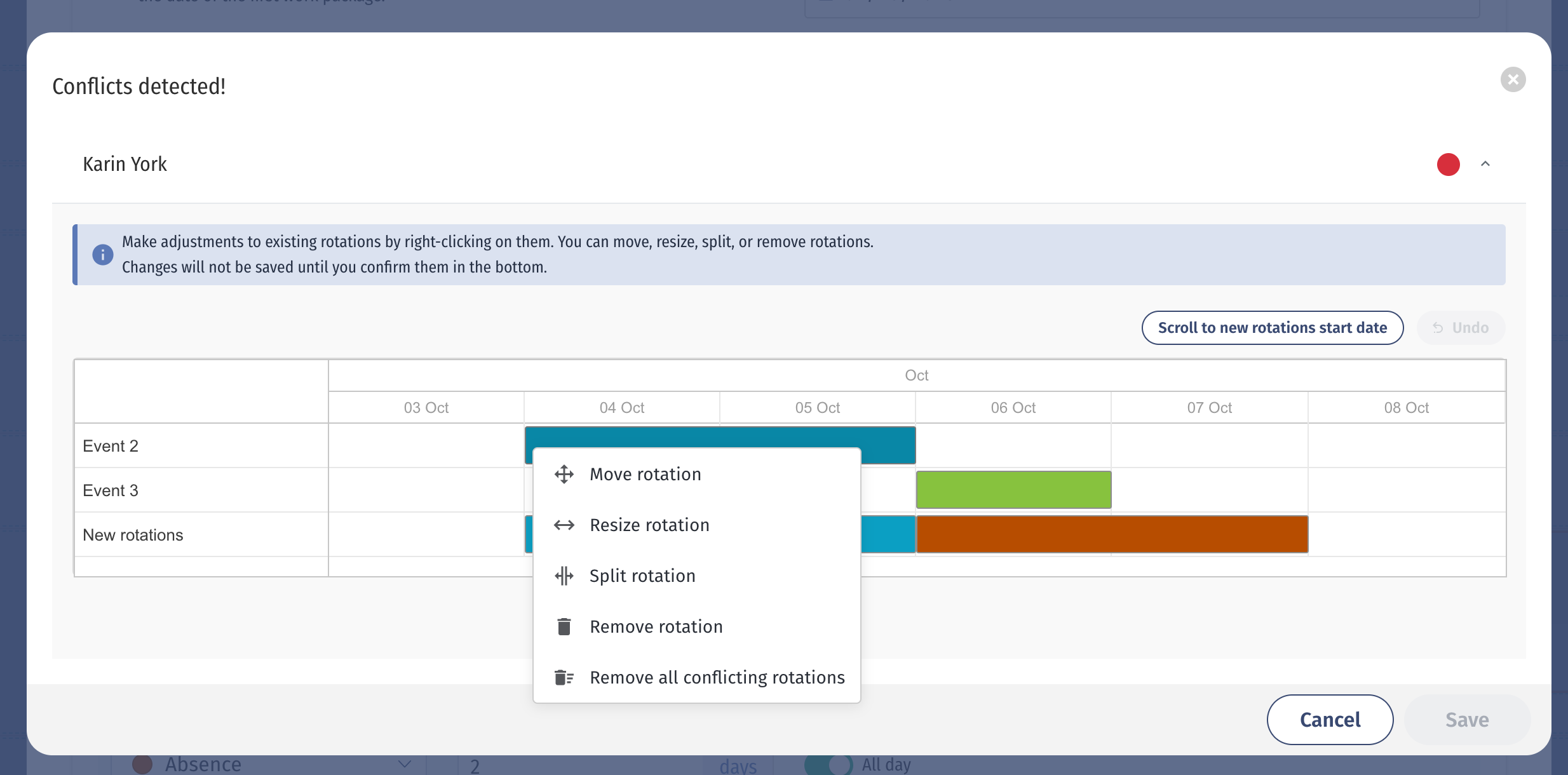
Who Benefits:
Project planners, resource managers, and team leads responsible for coordinating complex schedules will benefit most from this update, along with their teams who depend on clear, reliable scheduling across every stage of a project.
Summary: What This Means for You
Create, edit, and maintain rotations using smart, reusable pattern templates.
View schedules and assignments in a single, unified interface.
Detect and resolve scheduling conflicts before they become issues.
Assign personnel directly from the calendar, eliminating context switching.
Experience fast, fluid performance even for large teams and complex schedules.
Explore the new, improved Resource Calendar to see how it can transform your planning process, making it clearer, faster, and more adaptable while giving you greater control, visibility, and confidence in every plan.
For additional guidance or a personalized demonstration, please contact our team.