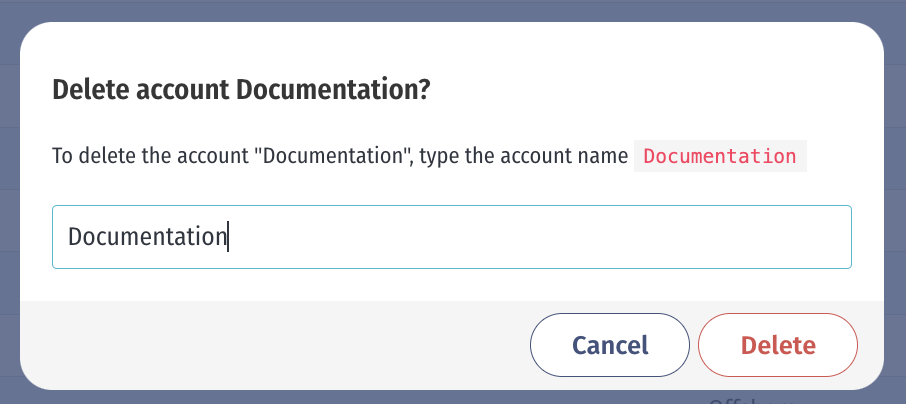Accounts
Super admins can access multiple accounts using the same login credentials.
Only super admins and super users will see the Admin panel > Accounts page in Execution.
From here, you can edit your accounts (if you are a super admin) and switch from one account to another via the login button.
You can email the account owner using the Send e-mail (mail) icon.
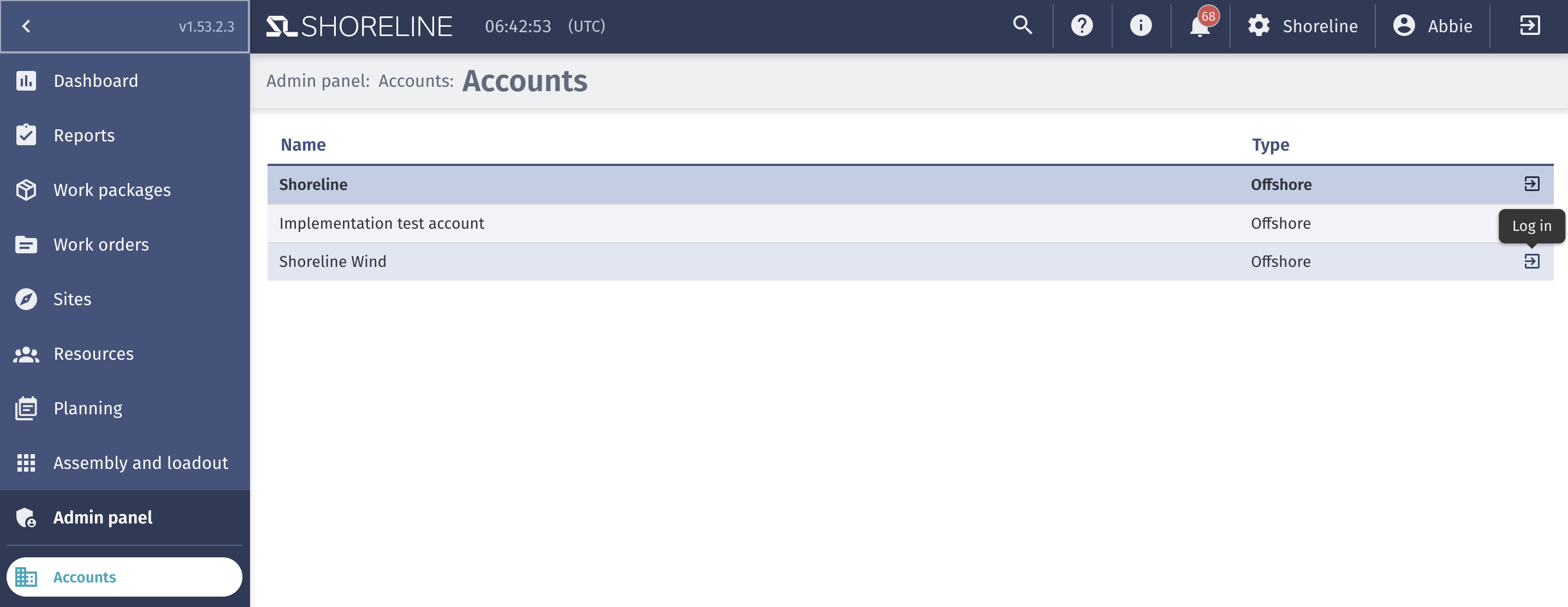
Add a New Account
Only available to super admins.
- Go to Admin panel > Accounts in the left-hand menu.
- Click + Add new at the top right of the page.
- Enter a Name for the account.
- Click Save.
The account will appear in the account list, from where you can edit and log in to the account.
Edit an Account
Only available to super admins.
Click on the Edit (pencil) icon beside an account to modify its details.
General
Here, you can set key account details, such as the company address.
Feature Gates
Toggle the Execution features available on this account. This is a global setting that applies to all account users.
Activities
Set the Default activity status for when users create activities. They can manually change to another setting.
Toggle whether Work package is mandatory on activities and Work order is mandatory on activities. Save time correcting errors later by ensuring these fields are included at the time of creation if required. These two settings apply throughout Execution when users create activities. When toggled on, users will not be able to create activities without linking them to a work package or work order.
Work orders
Toggle whether Work package is mandatory on work orders.
Save time correcting errors later by ensuring this field is included at the time of creation if required.
This setting applies to work order creation throughout Execution. When toggled on, users cannot create work orders without linking them to a work package.
Delete an Account
Only available to super admins.
This action cannot be undone.
Click on the Delete (trash can) icon in the table to remove an account.
You will need to enter the account name as shown in the confirmation dialogue to confirm the deletion.